Being tested with more than 10,000 video files, Aimersoft Video Converter is assured the fastest video converter for Mac and Windows, which runs an unbeatable 90X faster conversion speed than contemporaries. The fast file converter not only supports a large number of media formats, but also preserves the original quality in HD and Ultra HD.
Aimersoft Video Converter is optimized with APEXTRANS™, NVIDIA® CUDA™, Intel® Core™ and AMD® acceleration technology, which speeds up conversion by up to 90X faster than regular quick video converters. Furthermore, the ultra fast video converter guarantees high output quality.
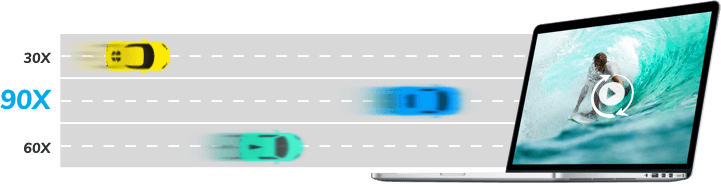

Aimersoft Video Converter supports a wide range of video and audio formats, which includes the popular MP4, MOV, WMV, MKV, AVI, FLV, MP3, WMA, WAV, AAC, AC3, M4A and the uncommon VOB, MXF, TS, ASF, SWF, 3GP, 3G2, Divx, XviD, M4B, M4R, AU, APE.
The super video converter enables you to convert video to fit your portable media players for easy playback or further editing with the best video settings.
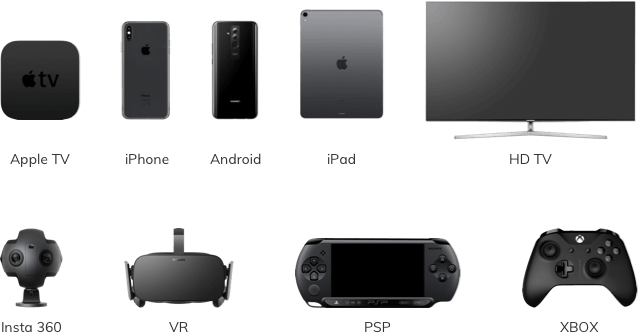
The fast video converter also downloads online video or music from YouTube, Hulu, Vimeo and over 1000 video sharing sites. And the built-in recorder empowers you to record online video or desktop screen with voice.
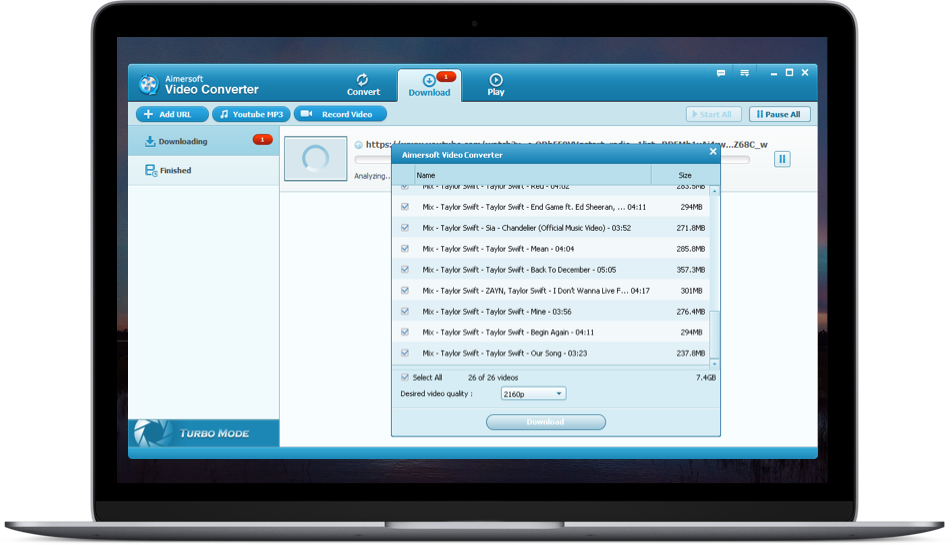
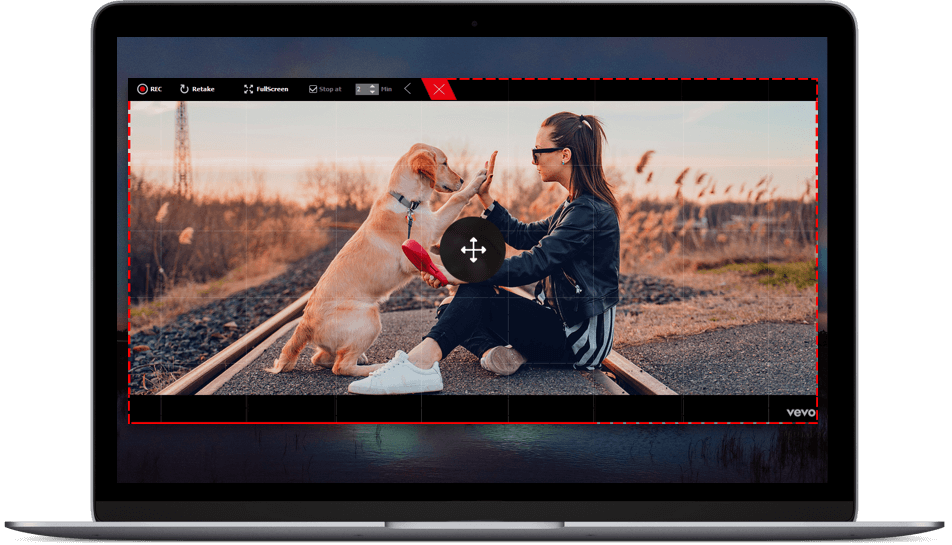
Here we contrast Video Converter with Video Converter Ultimate, you can choose a proper one based on your needs.
What you get |
Video Converter |
Video Converter Ultimate |
|---|---|---|
| Convert Video | ||
| Edit Video | ||
| Download Video | ||
| Play Video | ||
| Record Video | ||
| Burn Video to DVD | ||
| Transfer Video | ||
| Video Compressor | ||
| CD Burner | ||
| GIF Maker | ||
| VR Converter |

I like its batch convertion function. When the convertion starts, I can go out for a walk and get what I want when I come back.

This as a great piece of software easy to use with great results. I will recommend Aimersoft video converter to all my friends.

This video converter runs on a pretty high amount of system resources and image and sound are maintained at a very good quality in the output files.